What Is Google Lighthouse? — Wiki
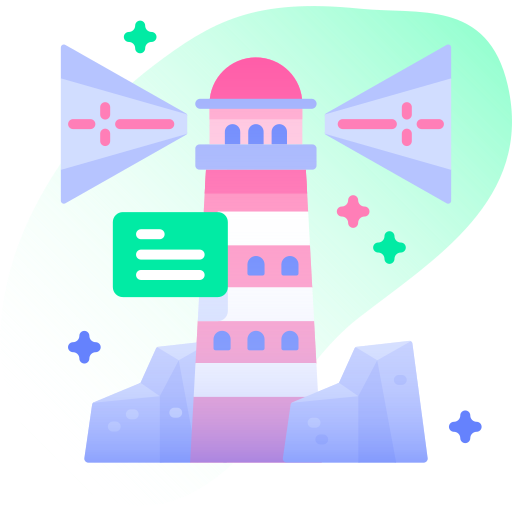
Google Lighthouse provides automated tests that evaluate the performance, accessibility, best practices and progressive web apps related metrics of any given website.
Share this blog
Google Lighthouse is a powerful, open-source tool developed by Google to help website developers and SEO professionals measure the performance of their websites.
The tool measures a website’s page speed, user experience, accessibility, and SEO ranking. It also provides an audit report that highlights any issues that need to be addressed in order to improve the website’s performance.
Google Lighthouse has become an essential tool for webmasters who want to optimize their websites for better search engine rankings and improved user experience. It can be used on both desktop and mobile sites, providing detailed information about how each page of your site is performing.
The reports generated by Google Lighthouse offer valuable insights into what can be done to improve the overall performance of your site – such as reducing server response time or making sure images are optimized – so you can make improvements accordingly.
The audit report generated by Google Lighthouse provides detailed information about how well your pages are performing against certain metrics related to speed and user experience.
This report also includes recommendations for improving the overall performance of your website based on these metrics, making it easy for webmasters to identify areas where they need to focus their optimization efforts in order to achieve better results from their SEO campaigns or other marketing initiatives.
What Does Google Lighthouse Do?
Lighthouse analyzes a number of different aspects that can affect page speed such as page size, image optimization, caching techniques, code quality, and more. It also provides insights about how users interact with your website such as page load time and other user experience metrics.
These insights can help you understand which parts of your site are performing well and which need improvement so you can focus on optimizing those areas.
In addition to providing performance metrics for your website or app, Google Lighthouse also generates an audit report that highlights what items on your site could be improved in order to improve its overall performance.
This report includes suggestions for reducing file sizes, improving loading times, optimizing fonts and images, minifying JavaScript files, removing render blocking resources like JavaScript libraries that are not needed for the current page view etc.,
Google Lighthouse is an invaluable tool when it comes to ensuring your website or app is running at its best possible speeds. By taking advantage of the insight provided by this tool you will be able to maximize user engagement while also improving SERP rankings!
Advantages of Using Google Lighthouse?
Here are some advantages of using Google Lighthouse:
1. Improved User Experience
Google Lighthouse allows you to measure the performance of a page in terms of loading time, page size, scripts used, etc., which helps you optimize your pages for faster loading times and better user experience. This can improve the overall engagement on your website as users tend to stay longer on faster-loading pages.
2. Better Search Engine Ranking
Google uses Lighthouse data for ranking websites in its search engine results pages (SERPs). By optimizing your website’s performance with the help of this tool, you can potentially increase its SERP ranking (and visibility) significantly.
3. Comprehensive Audit Report
With Google Lighthouse, you get access to an extensive audit report with detailed information about each aspect that affects page speed performance - from JavaScript errors to server response times - so you can easily identify any issues or misconfigurations causing slow page speeds or poor user experience on your website.
4. Easily Identify Issues
This tool offers real-time insights into how well a particular page is performing on different devices and browsers. It can be used to quickly identify and troubleshoot any issues related to page loading, rendering, and performance.
What Audits Performed by Google Lighthouse?
Google Lighthouse audits cover a variety of aspects related to web performance, user experience, page loading speed, HTML structure, CSS and images, accessibility compliance and more. In addition, the tool provides detailed guidance on how to fix any identified issues.
Some of the most common audits include:
Performance:
For performance tests, Google Lighthouse uses several metrics to measure the speed and responsiveness of a website. These metrics include Time to First Byte, First Contentful Paint, First Meaningful Paint, Speed Index, and Total Blocking Time. For accessibility tests, Google Lighthouse checks for errors in HTML, CSS, and ARIA attributes, as well as for any potential violations of the Web Content Accessibility Guidelines (WCAG).
Accessibility:
This audit evaluates how accessible your site is for users with disabilities or impairments. It looks at things like whether text size can be adjusted for easier readability, if certain colors are used in contrast to make text more visible for colorblind users, etc.
Best Practices:
This audit checks whether certain industry best practices are being followed when creating a web page or application including making sure that HTML tags are properly formed and validating input from forms correctly.
SEO
This audit evaluates the Google Search Engine Results Page (SERP) rankings for a given webpage as well as optimizing various elements such as title tags and meta descriptions for improved rankings on SERP results pages..
For SEO tests, Google Lighthouse checks for metadata, page titles, and image alt text, as well as for any potential violations of the Google Search Quality Guidelines. It can also help to identify opportunities to improve the structure and content of a website.
Progressive Web Apps (PWA)
Metrics Used By Google Lighthouse
Lighthouse provides five main performance metrics. These include
- First Contentful Paint (FCP), which measures the time it takes for a page to display any content.
- First Meaningful Paint (FMP), which measures the time it takes for the page to load meaningful content.
- Time to Interactive (TTI), which measures the time it takes for the page to become interactive.
- Speed Index, which measures the speed at which the page loads.
- Estimated Input Latency (EIL), which measures how long a user has to wait to interact with the page.
These metrics are used to assess the performance of a website or web application, so developers can identify and fix any issues.
They can also help developers understand how quickly users can access their content, how quickly they can interact with it, and how smooth the user experience will be. Additionally, these metrics can be used to compare different versions of a website or application and compare them to industry standards.
Optimizing Your Website the Audit Report
With audit report you can see how your website is performing, what areas need improvement, and what steps can be taken to make those improvements. You can also gain insights into potential areas of improvement that may not have been identified before.
The audit report is broken down into sections, such as performance, accessibility, best practices, and SEO, so you can quickly identify areas of concern and make the necessary changes to ensure your website is optimized. It also contains suggestions for optimization and recommendations for improving performance, accessibility, user experience, and SEO.
Get Google Lighthouse Report Through Getthit.com
If you're looking to
When you
Once you’ve submitted your URL or Domain, you will get the latest Google Lighthouse report from Getthit.
This report will show you how well your site measures up against Google's standards for SEO. By following the tips in the report, you can make sure that your site is as visible as possible in Google's search results.
Google Lighthouse is a powerful and automated auditing tool that allows you to identify potential performance and usability issues with your website and make the necessary changes to ensure your website is optimized. With this tool, you can quickly and easily identify areas of concern and make the necessary improvements to ensure your website is performing optimally.